- The program
- The schools
- The accommodations
- The feeding
- Entertainment and sight-seeing
- Volunteers’ safety
- Minimum qualification required
- Rough estimate of total cost involved
- Apply for this program
- Next steps — after you have been accepted
- Other relevant facts about the program
- Sign up for our Newsletter
- Submit a question

As Africa pushes to keep up with the digital age, Ghana urgently needs volunteers from both the community and abroad to help teach her school pupils how to use the computer. The volunteer teacher/intern would to help impart the basic and intermediate knowledge and practical skills needed in this digital age. The syllabus serves only as a guide: feel free to teach what you think might be more useful to the children. You can select any of the levels listed below as your preferred class or classes.
- Primary class 1 (mean age of 6 years). Read excerpts of the curriculum
- Primary class 2 (mean age of 7 years). Read excerpts of the curriculum
- Primary class 3 (mean age of 8 years). Read excerpts of the curriculum
- Primary class 4 (mean age of 9 years). Read excerpts of the curriculum
- Primary class 5 (mean age of 10 years). Read excerpts of the curriculum
- Primary class 6 (mean age of 11 years). Read excerpts of the curriculum
- Junior High 1 (mean age of 12 years). Read excerpts of the curriculum
- Junior High 1 (mean age of 13 years). Read excerpts of the curriculum. Back to top
PRIMARY 1 Computing and ICT – Curriculum excerpts
Help the pupils to:
Define ‘Information’.
Identify sources of information: let pupils understand that thoughts, ideas and messages are referred to as information.
Discuss in groups a given topic and share the information with the rest of the class.
Name tools for sending and receiving information.
Single click the mouse.
Identify the home row keys on the keyboard.
Type letters of the home row using Notepad… (A more detailed curriculum will be sent to you — after you have applied and confirmed your participation in the program) Top
PRIMARY 2 Computing and ICT – Curriculum excerpts
Guide pupils to:
Practice double-clicking the mouse.
Practice double-clicking to open icons on the desktop.
Use the spacebar and backspace to type words.
Use Games Application to reinforce mouse skills.
Drag the mouse pointer to draw and color shapes using the mouse in Paint Application.
Type words using the home, bottom and qwerty rows.. (A more detailed curriculum will be sent to you — after you have applied and confirmed your participation in the program) Top
PRIMARY 3 Computing and ICT – Curriculum excerpts
Help pupils to:
Identify ways in which ICT tools can be used in everyday life: Uses of ICT tools in everyday life. Examples of ICT tools would be: photocopier, digital thermometer, speedometer, weighing scale, calculator.
Brainstorm and discuss the uses of ICT tools in everyday life.
Practice playing music and games on the computer… (A more detailed curriculum will be sent to you — after you have applied and confirmed your participation in the program) Top
PRIMARY 4 Computing and ICT – Curriculum excerpts
Guide the pupils to:
Learn how to care for ICT tools and maintain a clean computer environment
Use the mouse to drag, hold and drop.
Use a graphics program to draw objects and shapes.
Type numbers using the number row.
Turn on the computer.
Open a program using the Start menu.
Type short passages using Notepad or WordPad… (A more detailed curriculum will be sent to you — after you have applied and confirmed your participation in the program) Top
PRIMARY 5 Computing and ICT – Curriculum excerpts
Help pupils to:
Identify the features on the desktop screen and state their importance.
Type passages using a text editor or WordPad.
Save documents with a name on the desktop using ‘Save As’ command.
Open Paint application and draw objects using the drawing tools.
Use Typing software such as Typing Tutor, Mavis Beacon, etc to improve their fundamental skills in typing… (A more detailed curriculum will be sent to you — after you have applied and confirmed your participation in the program) Top
PRIMARY 6 Computing and ICT – Curriculum excerpts
Guide pupils to:
Change font, font size and style using the Format menu in a text editor or WordPad.
Type with speed
Understand the concept and importance of the internet.
Explore a website to get information from other countries.
Use the right mouse click to rename files and folders.
Print a document using the Print icon… (A more detailed curriculum will be sent to you — after you have applied and confirmed your participation in the program) Top
JUNIOR HIGH 1 Computing and ICT – Curriculum excerpts
Help the students to:
Identify the various stages of an information processing cycle.
Identify the main components of a personal computer and state their functions.
Identify the types of main software
State the uses of the main software.
Use mouse skills in document creation.
Turn on the computer.
Open applications.
Turn off the computer.
Identify possible health hazards associated with long-term exposure to ICT tools.
State safety precautions for the use of ICT tools… (A more detailed curriculum will be sent to you — after you have applied and confirmed your participation in the program) Top
JUNIOR HIGH 2 Computing and ICT – Curriculum excerpts
Guide the students to:
Identify the types and uses of basic storage devices.
State the importance of storage devices.
Identify types of basic input and output devices.
Outline the functions of input and output devices.
Create folders
Move folders from one location to another using the copy and paste method.
Rename folders using the right mouse click.
Understand the differences between files and folders… (A more detailed curriculum will be sent to you — after you have applied and confirmed your participation in the program) Top
The schools
VIGS GHANA partner schools are located in many villages, towns and cities in the coastal belt. From Sega in the east through Prampram, Aburi, Tema, Bawjiasi, Accra and all the way to Twifu-Mampong and Takoradi in the west. We also have partner schools in the middle parts of Ghana (Kumasi). Back to top
The accommodations
Most of the accommodation is with host-families. The host family is usually the school owner. There are always other people in the house as well; and they would be willing to provide you some assistance. You would be placed in the same location with another volunteer – except you specifically state that you prefer to be placed alone. Volunteers coming as a pair or couple will not be placed with other volunteers in the same bedroom. The volunteer(s) have their separate room – with a lock and key. There are two beds in the volunteers’ room; each with a mattress and in most cases a table and chair. It is advisable to bring along a mosquito net and a spare bed sheet. Many homes have a shower and flush toilet. In others you would have to manage with a bucket of water and a pit toilet – more likely in smaller towns and villages. Laundry is usually done with a couple of buckets. Back to top
The feeding
You will be served three meals daily. Breakfast is usually tea/ coffee/ oats or corn porridge and bread with jam/ butter/ egg omelet. Lunch could be plantain or rice or yam with vegetable stew or similar. Dinner could be rice, yam, pasta or plantain with vegetable sauce or stew or soup. For dessert you’d be served an orange or pineapple. Back to top
Entertainment and sight-seeing
Weekends are free days. You may choose to travel out of town to see the many interesting sights and sounds in other parts of Ghana or hang out with your fellow volunteer(s) and/or locals in the neighbourhood. Back to top
Volunteers’ safety
Your safety is of paramount importance to VIGS GHANA. As such we give you all the relevant safety tips, plus we place you only in places where good medical services are within easy reach. In addition, we’ll give you a smart phone – so you can call or text or email or Whatsapp the in-country supervisors whenever the need arises. Our in-country support staff are on call 24 hours a day, 7 days a week. Back to top
Minimum qualification required of volunteers for the program: Applicants for this program must have at least completed high school. Back to top
Rough estimate of total cost involved
- Flight to and from Ghana: US$600-1250 (Round-trip)
- Ghana visa: US$80-170
- Vaccinations: US$150-250
- Travel Insurance: US$70-320
- Miscellaneous personal items: US$300-900
- Personal Spending money whilst in Ghana: US$200 upwards
- VIGS GHANA Program fee: starts from US$450
So, a rough estimate of the total cost for a two-week program duration would be about US$1,870 – 3,560. Check the equivalent in your currency. Back to top
Next steps — after you have been accepted and given your Placement information
After you have been admitted to participate in the program, you would now have to execute the following:
- Book a flight. See our Ghana flight information page. The earlier you book and confirm your flight, the better.
- Go through the suggested checklist of items to do and bring and start getting (or packing) them
- Send us your flight itinerary
- 60-30 days before your departure date, you must start processing for your Ghanaian visa. VIGS-GHANA will provide you with the needed references in Ghana — which are needed to obtain a Ghanaian visa. Back to top
Other relevant facts about the program
- Minimum volunteering/internship duration: 1 week.
- Maximum duration: 6 months.
- Age range accepted: 18 – 75 years.
- We will send you a document on how to fund-raise for your trip – after you’ve confirmed your participation.
- We will meet you at the Airport in Accra (ACC) on your arrival day.
- We will give you a smart phone with internet and IDD (International Direct Dialing) capability on your arrival day.
- The average work day is 3-8 hours for this program.
- Saturdays and Sundays are free days.
- You can contact VIGS GHANA local staff on cell phones all the time — 24 hours a day — seven days a week.
- We can give you a Testimonial on successful completion of your volunteer or internship work.
- You can pay the program fee through any of the following methods:
- PayPal or debit/credit card.
- Cash installments (or full payment) upon arrival into Ghana.


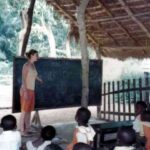
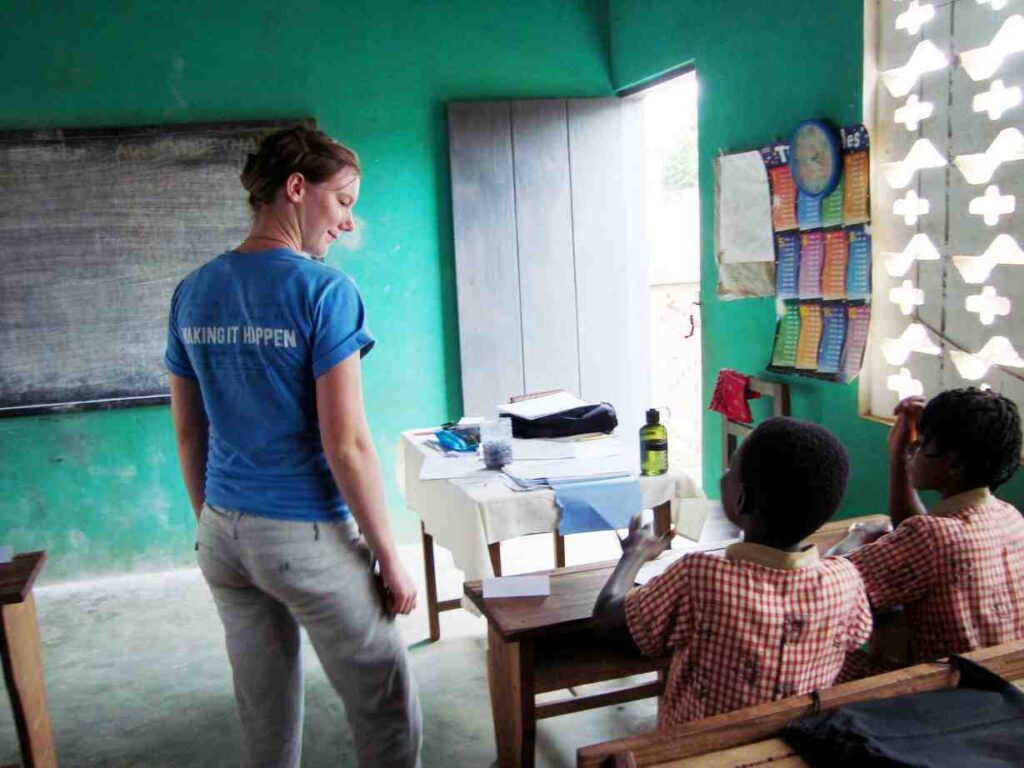
Dear sir or Madam
I need to volunteer for computer literacy. I have all qualifications of computer literacy
Regards
Dineo Tshukudu
Hi Dineo,
Thanks so much for your offer to volunteer. Kindly start by submitting an online application form here. Looking forward to receive it soon.